


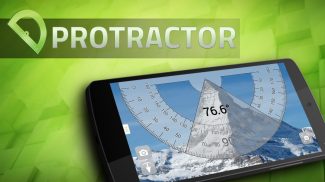
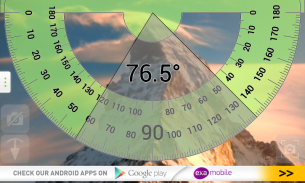
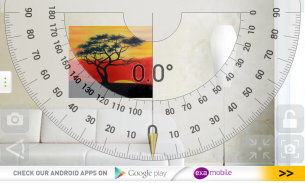
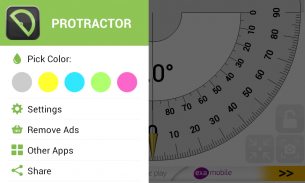

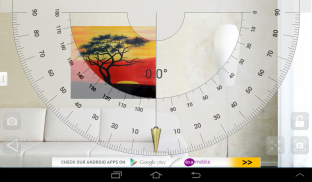
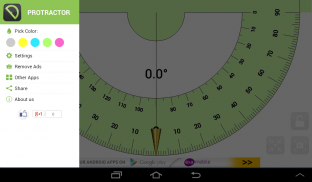
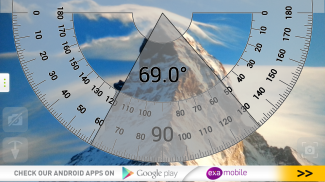
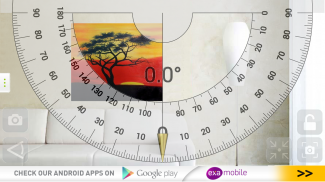
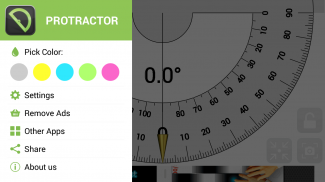
Protractor

Description of Protractor
Protractor is a measuring application designed for the Android platform that allows users to measure angles in real-world objects such as buildings and mountains using their device's camera. This app provides an intuitive interface for measuring angles accurately, making it a practical tool for professionals and hobbyists alike. Users can download Protractor to enhance their measuring capabilities with two distinct modes.
The first measuring mode, known as touch measure, enables users to set angles simply by touching the screen while viewing the camera feed. This function allows for precise angle measurements of various structures and landscapes in real time. The camera view feature makes it easy to align the protractor with the object being measured, ensuring that the user can see both the angle and the object simultaneously.
In addition to touch measure, Protractor offers a plumb measure mode, which utilizes a pendulum mechanism to determine the slope of an object. This mode is particularly useful for assessing inclines and ensuring that surfaces are level. Before utilizing this feature, it is essential to calibrate the plumb to ensure accurate results. This calibration process involves adjusting the app to account for any potential discrepancies caused by the device’s position or environmental factors.
Both measuring modes provide users with the ability to take screenshots of their measurements. This feature is beneficial for documentation and sharing purposes, allowing users to easily save and reference their measurements later. The screenshots capture the onscreen display, including the measured angles and the corresponding objects, making it convenient for both personal and professional use.
Utilizing Protractor is straightforward, with a user-friendly design that caters to various skill levels. The app's interface is clean and intuitive, allowing users to navigate between the different modes seamlessly. The combination of camera functionality and measurement tools makes it a versatile application suitable for numerous applications, from construction and architecture to education and outdoor activities.
For those interested in visual accuracy, the camera mode enhances the measuring experience by providing a live view of the surroundings. This feature allows users to measure angles in real time, making it easier to visualize the measurements in relation to actual objects. The ability to switch between modes enhances flexibility, enabling users to choose the best method for their specific needs.
Another aspect of Protractor is its portability. Since it is available for the Android platform, users can carry it with them wherever they go, making it accessible for on-the-spot measurements. Whether in a classroom, on a construction site, or during outdoor adventures, having a reliable measuring tool readily available can significantly benefit users engaged in activities that require precision.
Measuring angles accurately can be crucial in various fields, including engineering, architecture, and construction. Protractor serves as a practical solution for these tasks, providing users with the tools they need to perform their measurements effectively. The app is designed to support users in achieving their measuring goals without the need for traditional physical protractors, which can be cumbersome and less flexible.
The app’s features are designed to complement each other, providing a comprehensive set of tools for measuring angles and slopes. The integration of touch measure and plumb measure modes ensures that users can find the right method for their specific measurement needs. This dual functionality allows Protractor to cater to a wide range of scenarios, from simple angle measurements in a classroom setting to more complex slope assessments in the field.
In addition to its functional features, Protractor is developed with user experience in mind. The straightforward navigation and clear instructions make it easy for users to get started with measuring angles right away. This ease of use contributes to the app’s appeal, as it minimizes the learning curve typically associated with measuring tools.
Protractor also emphasizes accuracy in its measurements. By utilizing the device’s camera and advanced sensor technology, the app is designed to provide reliable results that users can trust. This focus on precision makes it a valuable tool for professionals who require exact measurements for their projects.
As users explore the different capabilities of Protractor, they will find that it is not just a simple measuring tool, but rather a comprehensive application that enhances the way they interact with their environment. By downloading Protractor, users can take advantage of modern technology to make their measuring tasks more efficient and effective.
Protractor stands out as a reliable and practical measuring app that combines ease of use with powerful features, making it a valuable addition to any Android user’s toolkit. With its ability to measure angles accurately and conveniently, Protractor is an essential app for anyone who requires precise measurement capabilities on the go.


























